Thursday, March 08, 2007
Eye Online Breaking Story: Wikipedophillia History Quietly Being Expunged.
While this is sure to be represented as a response to the public's sensitivity about such subjects, the question can not help but be asked: Is Wikipedia rapidly trying to destroy the evidence of years of "pedophile trolling" and "pedophile activism" in its pages? Much of it with the knowledge of its Administrators? With this question in mind, VGS has begun downloading the Google caches for these pages. No time to waste. Even one of the caches pages has now gone blank. Stay tuned for further reports.
The following are two example pages:
User talk:Clayboy - Wikipedia, the free encyclopedia >>> Cached
User:Clayboy - Wikipedia, the free encyclopedia >>> Cached
Monday, March 05, 2007
Man-Boy Love Advocate Accused of Using Wikipedia
This and other recent Wikipedia articles, from around the web, have been added to the "Recent Wikipedia / Wikitruth Coverage" pages, also posted at its Eye Online blog (RSS).Man-Boy Love Advocate Accused of Using Wikipedia to Troll for Interested Parties (March 4, 2007). 'When Rookiee was banned by an admin with the excuse of "pedophile trolling" during the controversy over the Justin Berry article, there was extensive discussion at that time, and consensus was reached that banning people from editing Wikipedia because of their sexuality was inappropriate, and his ban was revoked. Rookiee's user page wasn't even an issue during that discussion, and I don't recall anyone having problems with it.'
Tuesday, February 20, 2007
Most Recent Trialware Information Page

Friday, February 16, 2007
Most Recent Mirar Toolbar Article
Mirar Toolbar's New Uninstall Pages (February 16, 2007). "NetNucleus has clearly tried to upgrade the public face of its Mirar Toolbar uninstallation process while retaining the advertising advantages it has built into the process. The extent of legitimate improvement remains to be seen."
Wednesday, February 07, 2007
Sunbelt Tangles with NetNucleus
 Sunbelt Software has received a letter from Rinaldo Cartaya, the Mirar Brand Manager at NetNucleus (the maker of the Mirar Toolbar), dated 14 December 2006, which they have posted in a PDF file here. The letter claims that Sunbelt has "misrepresented" the Mirar Toolbar by referring to it as "Adware". According to Mr. Cartaya, toolbar is a "bona fide search tool". Legal action is threatened if immediate action is not taken to remove the said "misrepresentation" from Sunbelt's site and software.
Sunbelt Software has received a letter from Rinaldo Cartaya, the Mirar Brand Manager at NetNucleus (the maker of the Mirar Toolbar), dated 14 December 2006, which they have posted in a PDF file here. The letter claims that Sunbelt has "misrepresented" the Mirar Toolbar by referring to it as "Adware". According to Mr. Cartaya, toolbar is a "bona fide search tool". Legal action is threatened if immediate action is not taken to remove the said "misrepresentation" from Sunbelt's site and software.Happily, Sunbelt took the time to craft a detailed response to Cartaya's representation of his product. That response (also a PDF file posted at the Sunbelt blog), forwarded to Cartaya via Sunbelt's corporate counsel, Frederick Cooper, III, provides an excellent overview of how the Mirar Toolbar is generally installed and (only partially) uninstalled. Among the numerous examples of how the BHO can be installed, the following:
For a substantial part of 2006, the Mirar toolbar was distributed with screensavers and other freebie applications from TeamTaylorMade at web sites such as screensavers.com, ezthemes.com, teamtaylormade.com, and large download sites such as winsite.com. These bundleware packages included the Mirar toolbar until some time in late November or early December of 2006.
Still further, TeamTaylorMade's software packages were themselves distributed by MediaMotor through its own web sites such as joysticksavers.com. Additionally, TeamTaylorMade screensavers were offered for download at a variety of other third-party web sites.
Whether installing TeamTaylorMade's freebie software or the larger bundle of adware applications from MediaMotor, users were typically given little or no notice that the Mirar toolbar would be installed on their computers. As a result, TeamTaylorMade and MediaMotor have been the subject of a number of complaints, including a critical report by StopBadware.org1 as well as a complaint by the Federal Trade Commission2, which successfully secured court injunctions against both MediaMotor and TeamTaylorMade that prohibit the defendants from installing adware and spyware on users' PCs or using deceptive installation practices.
Sunbelt's is a particularly informative letter and well worth the read.
The following contact information is gleaned from the above letters:
Mr. Rinaldo Cartaya
Mirar Brand Manager
NetNucleus Corp.
80 Bloor Street
15th Floor
Toronto, Ontario, Canada M5S 2V1
Telephone: (416) 238-5405 Ext. 215
Email: rcartaya@netnucleus.com
Perhaps VGS readers will want to contact Mr. Cartaya with their comments about his product.
Also See:
- Mirar Toolbar's New Uninstall Pages (February 16, 2007). "NetNucleus has clearly tried to upgrade the public face of its Mirar Toolbar uninstallation process while retaining the advertising advantages it has built into the process. The extent of legitimate improvement remains to be seen."
- Is Google Associated with a SearchMiracle Knock-Off? (April 27, 2005). "A question begs the asking: How does NetNucleus generate revenue from its Mirar Toolbar search directory if it enters search terms in the Google Search Engine?"
- How to Remove Mirar Toolbar
Wednesday, January 10, 2007
CleanUp! Information Page
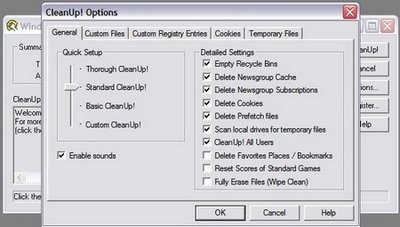
Versions. -- 4.5.2, 4.0, 3.1.2, 3.0 Latest Version Covered: 4.5.2
File Size. 332 KB. File Type. -- exe Most recent update: -- November 2006
Compatible Operating Systems: -- The same version of CleanUp! runs on Windows 95, Windows 98, Windows ME, Windows NT 4.0 Workstation, Windows NT 4.0 Server, Windows 2000 Professional, Windows 2000 Server, Windows 2000 Advanced Server, Windows XP Home, and Windows XP Professional.
Compatible Browsers: -- Internet Explorer (versions 1.x-6.x), Netscape Navigator/Communicator (versions 1.x-7.x), Mozilla (1.x), Firefox (1.x) and Opera (versions 2.x-7.x)
Notes:
- Warning! CleanUp! does not create backup files before it deletes the originals. Once a file is "cleaned up" it is permanently lost;
- Warning! CleanUp! should not be used on 64 bit systems.
- Warning! The CleanUp!'s "Scan local drives for temporary files" option may result in the inadvertant deletion of required system and/or Windows Office 2003 files. The Major Geeks download page suggests disabling this option. CleanUp! 4.5.2 has removed the "Scan local drives for temporary files" option from Standard CleanUp!. It is now only activated with "Thorough CleanUp!" or "Custom CleanUp!".
- CleanUp! 4.5.2 includes a "Demo" mode in order to "to help new users evaluate the utility without actually deleting anything from their computer." It is also possible to run the log file option while in the Demo mode in order to fully evaluate the files that CleanUp! will delete under the given configuration.
- CleanUp! can remove many user-defined filenames from user-defined directories and delete many custom registry entries with "Custom Files/Directories" and "Custom Registry Entries" features listed under the "General Options" tab.
- In the "Wipe Clean" mode, CleanUp! overwrites a file three times with different data, then renames it 27 times before deleting it.
Latest Version. CleanUp! can be downloaded from the following locations:
- Version 4.5.2: http://www.stevengould.org/downloads/cleanup/CleanUp452.exe.
Previous Versions. Previous versions of the CleanUp! can be downloaded from the following locations:
- Version 4.0 exe: http://www.stevengould.org/downloads/cleanup/CleanUp40.exe;
- Version 4.0 zip: http://www.stevengould.org/downloads/cleanup/CleanUp40.zip;
- Version 3.1.2 exe: http://www.stevengould.org/downloads/cleanup/CleanUp312.exe;
- Version 3.0 exe: http://www.stevengould.org/downloads/cleanup/CleanUp30.exe;
- Version 3.0 exe: http://www.collectorstech.fsnet.co.uk/CleanUp/CleanUp30.exe.
A CleanUp 3.1.2 tutorial is available at Geeks to Go!
Other VGS Freeware/Trialware Information Pages:
- Ad-Aware;
- CCleaner;
- Elite Toolbar Remover;
- EliteBarfix.bat;
- Ewido Security Suite;
- HijackThis;
- LQfix;
- Nailfix.exe;
- Pocket KillBox;
- SpyBot S&D;
- SpyWall (Captured first place in the 2006 Enterprise Security category of Datamation's Product of the Year awards.).
