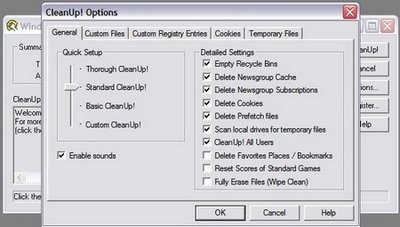
Versions. -- 4.5.2, 4.0, 3.1.2, 3.0 Latest Version Covered: 4.5.2
File Size. 332 KB. File Type. -- exe Most recent update: -- November 2006
Compatible Operating Systems: -- The same version of CleanUp! runs on Windows 95, Windows 98, Windows ME, Windows NT 4.0 Workstation, Windows NT 4.0 Server, Windows 2000 Professional, Windows 2000 Server, Windows 2000 Advanced Server, Windows XP Home, and Windows XP Professional.
Compatible Browsers: -- Internet Explorer (versions 1.x-6.x), Netscape Navigator/Communicator (versions 1.x-7.x), Mozilla (1.x), Firefox (1.x) and Opera (versions 2.x-7.x)
Notes:
- Warning! CleanUp! does not create backup files before it deletes the originals. Once a file is "cleaned up" it is permanently lost;
- Warning! CleanUp! should not be used on 64 bit systems.
- Warning! The CleanUp!'s "Scan local drives for temporary files" option may result in the inadvertant deletion of required system and/or Windows Office 2003 files. The Major Geeks download page suggests disabling this option. CleanUp! 4.5.2 has removed the "Scan local drives for temporary files" option from Standard CleanUp!. It is now only activated with "Thorough CleanUp!" or "Custom CleanUp!".
- CleanUp! 4.5.2 includes a "Demo" mode in order to "to help new users evaluate the utility without actually deleting anything from their computer." It is also possible to run the log file option while in the Demo mode in order to fully evaluate the files that CleanUp! will delete under the given configuration.
- CleanUp! can remove many user-defined filenames from user-defined directories and delete many custom registry entries with "Custom Files/Directories" and "Custom Registry Entries" features listed under the "General Options" tab.
- In the "Wipe Clean" mode, CleanUp! overwrites a file three times with different data, then renames it 27 times before deleting it.
Latest Version. CleanUp! can be downloaded from the following locations:
- Version 4.5.2: http://www.stevengould.org/downloads/cleanup/CleanUp452.exe.
Previous Versions. Previous versions of the CleanUp! can be downloaded from the following locations:
- Version 4.0 exe: http://www.stevengould.org/downloads/cleanup/CleanUp40.exe;
- Version 4.0 zip: http://www.stevengould.org/downloads/cleanup/CleanUp40.zip;
- Version 3.1.2 exe: http://www.stevengould.org/downloads/cleanup/CleanUp312.exe;
- Version 3.0 exe: http://www.stevengould.org/downloads/cleanup/CleanUp30.exe;
- Version 3.0 exe: http://www.collectorstech.fsnet.co.uk/CleanUp/CleanUp30.exe.
A CleanUp 3.1.2 tutorial is available at Geeks to Go!
Other VGS Freeware/Trialware Information Pages:
- Ad-Aware;
- CCleaner;
- Elite Toolbar Remover;
- EliteBarfix.bat;
- Ewido Security Suite;
- HijackThis;
- LQfix;
- Nailfix.exe;
- Pocket KillBox;
- SpyBot S&D;
- SpyWall (Captured first place in the 2006 Enterprise Security category of Datamation's Product of the Year awards.).
